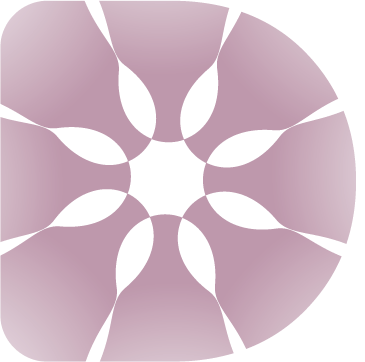How to Use Best Buy Filler Items Like Phone Chargers and Batteries to Unlock Free Shipping
Free shipping is a game-changer for online shoppers, but reaching the minimum purchase threshold can sometimes feel like a challenge. Fortunately, Best Buy’s free shipping policy (typically orders over $35) allows you to use affordable “filler items” to bridge the gap. Here’s how to leverage everyday essentials like phone chargers, batteries, and other low-cost accessories to save money on delivery.
Why Use Filler Items at Best Buy?
Best Buy offers free standard shipping on orders over $35, but your cart might fall short if you’re purchasing a single item like a laptop accessory or a small appliance. Instead of paying unnecessary shipping fees, adding a filler item ensures you meet the minimum spend. This strategy not only saves you money but also lets you stock up on practical, everyday tech basics you’ll likely use later.
How to Choose the Right Filler Items
Focus on low-cost, high-utility products that complement your primary purchase. Prioritize items that are:
- Affordable (typically under $10)
- Useful (e.g., items you’ll eventually need)
- Compact (to avoid inflating shipping costs)
Popular options include USB-C cables ($5–$15), AA/AAA batteries ($8–$12), screen cleaners ($5–$10), and phone cases (often on sale for under $10). Best Buy’s “Deal of the Day” or “Under $25” sections are great places to start.
Step-by-Step Guide to Unlocking Free Shipping
- Add your primary item(s) to your cart. Check your cart total to see how much more you need to spend to reach $35.
- Browse Best Buy’s affordable tech essentials. Use the search bar or navigate to categories like “Cables & Adapters” or “Batteries.”
- Select a filler item that fits your budget. Ensure the item’s price covers the gap between your current total and $35.
- Review your cart. Confirm the order total meets or exceeds $35 to unlock free shipping.
- Check out. Enjoy your free shipping and your new practical add-on!
Pro Tips for Maximizing Savings
While filler items are a smart solution, keep these tips in mind:
- Check for exclusions. Some items (like large appliances) may not qualify for free shipping, even if you meet the $35 threshold.
- Combine with sales or discounts. Pair your filler item with a promotion to save even more.
- Stock up on reusable items. Phone chargers and batteries always come in handy, so prioritize those over one-time-use products.
With a little planning, filler items turn a shipping hurdle into an opportunity to save money and upgrade your tech toolkit. Next time your Best Buy cart is just shy of $35, grab a phone charger or backup batteries—you’ll thank yourself later!
What Are the Best Buy Filler Items Under $10? Screen Cleaners and HDMI Cables Made Simple
Looking to boost your order total for free shipping or just want to snag a few budget-friendly tech essentials? Whether you’re shopping online or in-store, filler items under $10 are a smart way to meet order minimums without breaking the bank. Let’s dive into two practical, universally useful categories: screen cleaners and HDMI cables.
Why Screen Cleaners Are a Must-Have Filler
Smudges, dust, and fingerprints are the enemies of every device screen. A good screen cleaner kit not only keeps your gadgets looking pristine but also ensures optimal visibility. At Best Buy, you’ll find several effective options under $10:
- Best Buy Essentials Microfiber Cleaning Cloth ($4.99): This reusable cloth is gentle on screens for phones, laptops, and TVs.
- Cyber Clean Screen Cleaning Foam ($6.99): A foaming solution that lifts dirt without leaving streaks.
- Kensington ScreenClean Travel Kit ($9.99): Includes a microfiber cloth and a compact spray bottle for on-the-go cleaning.
These items are lightweight, affordable, and serve a practical purpose—perfect for adding to your cart.
HDMI Cables: Small Price, Big Impact
HDMI cables are another excellent filler item. While they might seem basic, having a spare cable ensures you’re ready for impromptu setups. Best Buy offers several HDMI options under $10:
- Insignia 6-Foot HDMI Cable ($7.99): Supports 4K resolution and is compatible with most devices.
- AmazonBasics HDMI Cable (4 feet, $6.99): Durable, high-speed, and ideal for gaming consoles or streaming devices.
- RocketFish HDMI Cable (3 feet, $9.99): Compact and reliable for tight spaces.
Note that HDMI cables under $10 typically max out at 6 feet in length, but they still deliver quality performance for everyday use.
How to Choose the Right Filler Item
When picking a filler item, prioritize practicality. For screen cleaners, check if the kit includes a reusable cloth or non-abrasive solution. For HDMI cables, consider the length you need and whether it supports 4K or HDR if required. Always verify customer reviews to ensure quality.
Final Thoughts
Filler items under $10 don’t have to be an afterthought. Screen cleaners and HDMI cables are affordable, essential tools that add real value to your purchase. Next time you shop at Best Buy, use these suggestions to meet order thresholds while stocking up on handy tech accessories!
Top Picks: Affordable Best Buy Filler Essentials for Coupon Savings – Reusable Batteries and USB Drives
When shopping at Best Buy, combining coupons with small, affordable items like reusable batteries and USB drives is a smart way to meet minimum spending thresholds for discounts or free shipping. These essentials are practical, eco-friendly, and often overlooked as budget-friendly “filler” products. Here’s a breakdown of the top picks to maximize your savings.
Why Reusable Batteries and USB Drives?
Reusable batteries and USB drives are perfect filler items because they’re compact, widely used, and priced under $20. Whether you’re stocking up for household gadgets or upgrading your tech accessories, these products add value to your cart without breaking the bank. Plus, they’re easy to store and make great backups in a pinch.
Top Rechargeable Battery Picks
1. Panasonic Eneloop Pro Rechargeable Batteries
A Best Buy staple, Panasonic Eneloop Pro batteries are known for their long-lasting power and eco-friendly design. These high-capacity AA or AAA batteries can be recharged up to 500 times, making them a cost-effective alternative to disposable options. Priced between $15–$25 for a 4-pack, they’re ideal for pairing with coupons to save even more.
- Key Features: Pre-charged, retains 85% charge after 1 year of storage.
- Coupon Tip: Watch for Best Buy’s seasonal promotions on battery multipacks.
2. Amazon Basics High-Capacity Rechargeable Batteries
For budget-conscious shoppers, Amazon Basics rechargeable batteries deliver reliable performance at a lower price point (around $12–$18 for a 4-pack). They’re compatible with most devices and come with a 2-year warranty. These are perfect filler items for hitting a $50+ coupon threshold.
- Key Features: 1–2-hour quick charging, 1,000-cycle lifespan.
- Coupon Tip: Pair with Best Buy’s member-exclusive deals for extra discounts.
Top USB Drive Picks
1. SanDisk Ultra Fit USB 3.1 Flash Drive
Compact and fast, the SanDisk Ultra Fit USB 3.1 is a bestseller for its portability and speeds up to 130MB/s. With capacities ranging from 32GB ($8–$12) to 256GB ($25–$35), it’s a versatile filler to round out your order. Bonus: Use coupons to snag higher storage options at lower prices.
- Key Features: Sleek design, password protection software included.
- Coupon Tip: Check Best Buy’s “Deal of the Day” for flash sales.
2. Samsung BAR Plus USB 3.1 Flash Drive
Samsung’s BAR Plus offers rugged durability and transfer speeds up to 300MB/s. Priced between $10–$40 depending on storage (32GB–256GB), it’s a reliable choice for students and professionals. Its metal casing adds longevity, making it a filler item that’s actually worth keeping.
- Key Features: Waterproof, shock-resistant, 5-year warranty.
- Coupon Tip: Stack manufacturer coupons with Best Buy rewards for bigger savings.
Maximizing Your Coupon Savings
Always check Best Buy’s coupon policy to ensure your discounts apply to filler items. Combine sitewide promotions with My Best Buy member rewards or credit card perks for layered savings. Remember: Even a $5–$10 filler item could unlock free shipping or a percentage-off discount on your entire purchase.
By prioritizing affordable, reusable tech essentials like batteries and USB drives, you’ll not only save money but also reduce waste. It’s a win-win for your wallet and the planet!
Smart Hacks: Pairing Best Buy Discounts with Budget-Friendly Fillers Like Screen Protectors and Adapters
Why Pair Discounts with Budget-Friendly Accessories?
When shopping for electronics at Best Buy, most people focus on scoring deals on high-ticket items like laptops, smartphones, or TVs. However, pairing these discounts with affordable fillers—such as screen protectors, adapters, or charging cables—can maximize your savings while turning a single purchase into a complete, ready-to-use solution. These small but essential accessories often cost far less than the primary device, and bundling them with discounted products ensures you get everything you need without overshooting your budget.
Examples of Cost-Effective Fillers
Accessories like screen protectors, adapters, and cables are perfect for rounding out your purchase. For example:
1. Screen Protectors
A $10-$20 screen protector can save you hundreds in potential screen repairs. Look for discounted multi-packs or promotions for specific phone models. Pairing these with a sale-priced smartphone at Best Buy ensures your device stays protected from day one.
2. Adapters and Dongles
New laptops often lack ports for older devices, making USB-C hubs or HDMI adapters essential. These budget-friendly items (often under $15) let you connect peripherals without splurging on premium accessories.
3. Charging Cables
Extra charging cables are always handy. Best Buy frequently discounts branded and third-party options, letting you stock up for home, office, or travel use during checkout.
How to Maximize Savings at Best Buy
Use these strategies to get the most from your purchases:
Filter by Price and Compatibility
On Best Buy’s website, sort accessories by price (low to high) and filter for compatibility with your device. This helps you quickly find affordable fillers that work seamlessly.
Check the “Deals” Section
Best Buy’s “Today’s Deals” page often includes discounts on accessories. Pair these with sale items for double savings.
Leverage Coupons and Memberships
Sign up for Best Buy’s newsletter or My Best Buy membership to access exclusive coupons. Stack these with existing discounts on tech and fillers for additional value.
Final Thoughts
Pairing Best Buy’s discounts on electronics with low-cost accessories is a practical way to stretch your budget while ensuring you have everything you need. Whether you’re buying a new phone, laptop, or gaming console, adding budget-friendly fillers to your cart is a smart, efficient shopping strategy. Next time you hit “checkout,” remember: the smallest items can deliver the biggest savings.