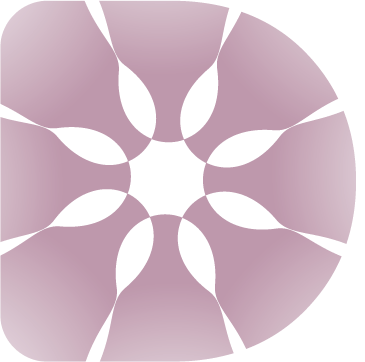How to Use ML Injector for Seamless Model Integration
In today’s data-driven world, integrating machine learning (ML) models into applications is crucial for enhancing functionality and providing intelligent insights. ML Injector serves as a versatile tool to facilitate the integration of these models into various systems effortlessly. This guide will take you through the steps to use ML Injector effectively, ensuring a seamless integration process.
Understanding ML Injector
Before diving into how to use ML Injector, it’s essential to understand its purpose. ML Injector simplifies the deployment and management of machine learning models by:
- Allowing developers to inject ML models directly into their applications.
- Providing a unified interface for interacting with different ML frameworks.
- Streamlining the process of model versioning and updates.
Getting Started with ML Injector
To begin using ML Injector, follow these steps:
-
Installation: ML Injector can be installed using package managers. Run the following command:
pip install ml-injector
- Model Preparation: Ensure that your ML model is trained and saved in a compatible format (e.g., Pickle, ONNX). If needed, follow documentation specific to your ML framework for saving models.
- Configuration: Create a configuration file to define your model specifications. This file should include the model path, required libraries, and any dependencies.
Injecting the Model into Your Application
Once you have everything set up, you can start injecting your model into the application. Here’s how:
-
Initialization: Begin by initializing ML Injector in your application code. This is usually done by importing the ML Injector library and configuring it to recognize your model.
from ml_injector import MLInjector ml_injector = MLInjector(config_path='path/to/config.yaml')
-
Loading the Model: Use the injector to load your model into the application context.
model = ml_injector.load_model('model_name') -
Making Predictions: After loading the model, you can use it to make predictions. Implement a function that takes input data and leverages the loaded model.
predictions = model.predict(input_data)
Testing and Optimizing Your Integration
Testing is a vital part of integration. Ensure your model works as expected by conducting the following:
- Unit Tests: Create tests to validate the model’s behavior and outcomes with various input scenarios.
- Performance Monitoring: Monitor the application’s performance to ensure that the integration does not lead to bottlenecks.
- Model Updates: As models improve, use ML Injector’s built-in capabilities to easily update the model and re-deploy the application.
Integrating machine learning models into your applications can significantly enhance their capabilities. By following these guidelines for using ML Injector, you’ll be well on your way to a successful and seamless integration, which can drive better insights and improved user experiences. With the robust features offered by ML Injector, you can focus more on building and refining your machine learning models, while the injector takes care of the intricacies of integration.
What is ML Injector?
ML Injector is a powerful tool designed to facilitate the integration and deployment of machine learning models into various applications seamlessly. By automating the processes of model selection, training, and inference, ML Injector streamlines workflows for data scientists and developers. It reduces the complexity associated with deploying machine learning solutions and ensures that models can be scaled and managed effectively.
Key Features of ML Injector
Understanding what makes ML Injector a valuable asset requires an exploration of its key features. Some of the standout functionalities include:
- Model Management: ML Injector offers a systematic approach to managing multiple models, allowing users to toggle between different versions and select the most suitable one for their tasks.
- Seamless Integration: The tool can be easily integrated with existing systems and frameworks, making it easier to embed machine learning capabilities into applications.
- Automated Training: Through built-in automation, ML Injector simplifies the model training process, enabling quicker iterations and improving the accuracy of predictions.
- Performance Monitoring: It includes features that allow users to monitor model performance over time, ensuring that models are updated and remain accurate in production environments.
How to Use ML Injector Effectively
While ML Injector boasts a range of features, leveraging its capabilities fully requires a strategic approach. Below are some best practices for utilizing ML Injector effectively:
1. Understand Your Requirements
Before diving into the tool, take the time to analyze your use case thoroughly. Defining your data sources, desired outcomes, and performance metrics is crucial. This understanding will shape how you configure and utilize ML Injector.
2. Start with Existing Models
To maximize efficiency, consider starting with pre-trained models available within ML Injector. This can accelerate the deployment process and allow you to focus on fine-tuning rather than training from scratch.
3. Utilize the Automated Features
One of the standout benefits of ML Injector is its automation capabilities. Make the most of features like:
- Auto-parameter tuning for optimizing model performance.
- Batch processing for handling large datasets effectively.
- Scheduled retraining of models to ensure accuracy over time.
4. Monitor and Iterate
After deploying your model, continuous monitoring is vital. Utilize ML Injector’s built-in monitoring tools to track performance metrics and make data-driven decisions regarding updates or modifications. Regularly iterate based on the feedback to enhance the model’s reliability.
5. Collaborate and Share Insights
Encourage collaboration within your team by sharing models and insights. ML Injector supports version control and collaboration, enabling team members to work together efficiently, which ultimately leads to better outcomes.
In conclusion, ML Injector is a robust solution for organizations looking to harness the power of machine learning without the associated complexities. By understanding its features and employing effective usage strategies, teams can streamline their workflows and focus on generating valuable insights through their machine learning models. Whether you are a seasoned data scientist or just starting in the field, mastering ML Injector will significantly enhance your ability to deliver successful machine learning initiatives.
Step-by-Step Guide on How to Use ML Injector
ML Injector is a powerful tool that facilitates the integration of machine learning models into applications seamlessly. Whether you are a data scientist, developer, or engineer, getting started with ML Injector can significantly enhance your workflow. In this section, we will provide a comprehensive step-by-step guide to effectively use ML Injector.
Step 1: Install ML Injector
The first step in using ML Injector is to install it in your working environment. Follow these steps to ensure a smooth installation:
- Make sure you have Python installed on your machine. You can download it from the official Python website.
- Open your command-line interface (CLI) and run the following command to install ML Injector:
pip install ml-injector
pip show ml-injector
Step 2: Import Necessary Libraries
Once ML Injector is installed, you need to import the necessary libraries in your Python script. This step will allow you to utilize the functions provided by ML Injector:
- Import ML Injector by adding the following line to your script:
import ml_injector
import numpy as np
import pandas as pd
Step 3: Prepare Your Data
Before you can use ML Injector, it’s essential to prepare your data. This preparation will vary depending on the application but generally includes the following:
- Load your dataset. You can use Pandas to read your CSV file:
data = pd.read_csv('your_dataset.csv')
data.fillna(0, inplace=True)
from sklearn.model_selection import train_test_split
X_train, X_test, y_train, y_test = train_test_split(data.drop('target', axis=1), data['target'], test_size=0.2)
Step 4: Utilize ML Injector to Load the Model
After your data is prepared, you can utilize ML Injector to load your pre-trained machine learning model:
- Specify the path to your model file. Ensure that it is saved in a compatible format (like .pkl or .joblib):
model = ml_injector.load_model('path/to/your/model.pkl')
predictions = model.predict(X_test)
Step 5: Evaluate the Model Performance
Finally, evaluate the performance of your model to understand its effectiveness:
- Use metrics such as accuracy, precision, recall, or F1 score based on your application’s needs:
from sklearn.metrics import accuracy_score accuracy = accuracy_score(y_test, predictions)
print('Model Accuracy: ', accuracy)
By following these steps, you will be well on your way to effectively using ML Injector in your machine learning projects. This guide outlines straightforward procedures that can streamline your workflow and enable seamless model deployment.
Tips and Best Practices for Using ML Injector in Your Projects
Machine Learning (ML) has revolutionized various industries, providing tools to enhance productivity and decision-making processes. One of the key frameworks aiding this growth is ML Injector. This powerful tool allows you to integrate ML models seamlessly into applications. To maximize the benefits of ML Injector, consider the following tips and best practices.
Understand Your Project Requirements
Before diving into using ML Injector, it’s crucial to have a holistic understanding of your project objectives. Knowing what you want to achieve will guide you in selecting the right ML models and the appropriate features. Key points to consider include:
- Identify the nature of the data you are working with.
- Determine performance metrics essential for your project (e.g., accuracy, response time).
- Define the end-user experience and how ML models will enhance it.
Select the Right ML Model
ML Injector supports various ML models, but selecting the appropriate one is vital. Factors influencing this decision include:
- The complexity of the problem you’re aiming to solve.
- The size and quality of your dataset.
- The computational resources available for training and inference.
Test multiple models and analyze their performance before settling on one. Use cross-validation techniques to ensure robust results across different data segments.
Optimize Model Performance
Once you’ve selected a model, optimizing its performance is key to leveraging ML Injector effectively. Consider the following strategies:
- Feature Engineering: Spend time on selecting, transforming, and creating features that can enhance model performance.
- Hyperparameter Tuning: Experiment with different settings to find optimal configurations for your model.
- Regularization Techniques: Implement techniques such as L1 or L2 regularization to prevent overfitting.
- Model Pruning: If working with complex models, consider techniques that reduce model size without sacrificing accuracy.
Integrate with Application Code Smoothly
One of the standout features of ML Injector is its ease of integration. Here are some best practices for integrating ML models with your application:
- Utilize well-defined APIs for smoother communication between your application and the ML model.
- Maintain clear documentation for your integration processes, ensuring that future updates to the application or model are manageable.
- Consider the scalability of your integration, especially if user demand grows in the future.
Monitor and Validate Model Performance
After deployment, it’s essential to continuously monitor your ML model’s performance to ensure it meets user expectations. Tips for effective monitoring include:
- Implement logging and alerting systems to detect anomalies or performance degradation.
- Set up a feedback loop where user interactions can provide valuable insights for future updates.
- Regularly retrain your model with new data to keep it relevant and accurate.
Embrace Continuous Learning and Improvement
Lastly, remember that ML is not a one-time solution. The field is advancing rapidly, and staying updated with the latest trends and practices will benefit your projects significantly. Engage in community forums, attend workshops, and read recent literature to keep your skills sharp and your projects innovative. By abiding by these best practices when using ML Injector, you can significantly enhance the effectiveness and efficiency of your machine learning applications, leading to successful outcomes as technology continues to evolve.