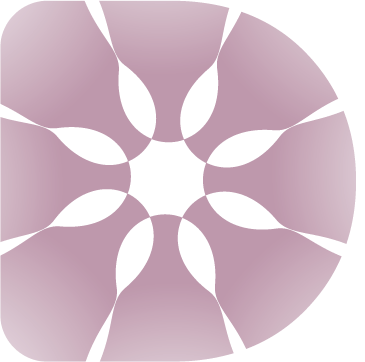Optimizing database performance in PHP applications often involves fine-tuning PDO max threads to ensure efficient query execution and smoother scalability. PDO max threads determine how many concurrent database connections your application can handle, directly impacting response times under high traffic. Whether you are using MySQL, PostgreSQL, or SQLite, understanding and configuring PDO max threads is essential to prevent resource contention and bottlenecks.
This guide explores key strategies for optimizing PDO max threads, from adjusting database server settings to implementing connection pooling and monitoring thread usage. Discover how to prevent connection overload, resolve deadlock issues, and balance server resources efficiently. Whether you are troubleshooting slow queries or scaling an enterprise application, these insights will help you maximize database performance while maintaining stability.
By mastering PDO max threads, developers can enhance query execution speed, minimize latency, and ensure seamless database interactions in PHP applications. Learn best practices for monitoring thread utilization, avoiding leaks, and aligning PDO configurations with your database server limits for optimal results.
What Are PDO Max Threads?
PDO Max Threads refer to the maximum number of concurrent connections or threads that PHP Data Objects (PDO) can handle when interacting with a database. PDO is a database access layer in PHP that provides a uniform method of accessing different database systems, including MySQL, PostgreSQL, and SQLite. The “max threads” setting essentially determines how many simultaneous database operations can be executed efficiently without overwhelming the server or causing bottlenecks.
How PDO Threads Work
When a PHP application uses PDO to communicate with a database, each query or transaction typically runs in a separate thread. The number of threads available dictates how many database operations can occur at the same time. If the max threads limit is too low, the application may experience delays as queries queue up, waiting for an available thread. On the other hand, setting it too high can exhaust server resources, leading to slower performance or even crashes.
PDO itself does not directly manage threads—this is typically handled by the database server (e.g., MySQL’s max_connections setting) or PHP’s configuration (such as pm.max_children in PHP-FPM). However, optimizing thread settings at both the PDO and database levels ensures smooth interactions between PHP and the database.
Why Do PDO Max Threads Matter for Database Performance?
A well-configured PDO max threads setting is crucial for maintaining high-performing database-driven applications. Here’s why:
1. Preventing Resource Contention
Databases and PHP servers have finite resources. If too many threads attempt to access the database simultaneously, contention occurs, leading to longer query execution times and increased latency. Properly tuning max threads minimizes contention, keeping response times fast.
2. Improving Parallel Query Processing
Modern applications often execute multiple database queries in parallel—especially in high-traffic environments. If the max threads value is too restrictive, queries must wait in line, reducing throughput. Optimizing this setting allows more queries to run concurrently, improving overall performance.
3. Avoiding Connection Overload
Database servers have their own connection limits. If PDO max threads are set higher than the database’s maximum allowed connections, excess requests will be rejected, leading to errors. Aligning these thresholds ensures reliable database access.
4. Enhancing Stability Under Load
During traffic spikes, an improperly configured max threads value can cause exhaustion of database connections or PHP workers, leading to crashes or slowdowns. A balanced setting prevents these issues, ensuring stability even during peak usage.
Best Practices for Configuring PDO Max Threads
- Align with Database Limits: Ensure PDO’s connection count aligns with the database server’s
max_connectionssetting. - Benchmark and Adjust: Test performance under simulated loads to find the optimal thread count for your hardware and workload.
- Monitor Utilization: Use monitoring tools to track thread usage and adjust dynamically based on traffic patterns.
By fine-tuning PDO max threads, developers can significantly improve database response times, reduce latency, and enhance the scalability of PHP applications.
How to Optimize PDO Max Threads for Faster Query Execution
Optimizing PDO (PHP Data Objects) max threads can significantly improve query execution speed, especially when dealing with concurrent database operations. By fine-tuning these settings, you can maximize resource utilization and reduce bottlenecks in your application. Below are key steps to optimize PDO max threads effectively.
Understand PDO Thread Limitations
PDO itself does not inherently manage threads, as PHP is primarily single-threaded. However, when used alongside database systems like MySQL or PostgreSQL, the underlying database server may handle multiple threads for query execution. Adjusting the max threads configuration at the database level—rather than PDO—can lead to performance improvements.
For example, MySQL’s max_connections parameter controls the number of simultaneous client connections, while thread_cache_size improves efficiency by reusing threads. Ensure your database server is configured to handle expected traffic without exhausting resources.
Configure Database Connection Pooling
Connection pooling allows reuse of existing database connections, reducing the overhead of establishing new ones for each request. While PHP does not natively support connection pooling, solutions like pdo_pgsql (for PostgreSQL) or third-party middleware can help manage connections efficiently.
If using MySQL, consider tools like ProxySQL or modifying your application to reuse PDO connections wherever possible. This minimizes thread creation and improves response times.
Optimize PDO Fetch Methods
Choosing the right fetch method in PDO can impact performance. For large datasets, avoid fetchAll(), which loads all results into memory. Instead, use fetch() in a loop or yield for memory-efficient processing.
For example:
$stmt = $pdo->query("SELECT * FROM large_table");
while ($row = $stmt->fetch()) {
// Process each row individually
}
Adjust PDO Attributes for Performance
PDO provides several attributes that can enhance query execution:
- PDO::ATTR_PERSISTENT: Enables persistent connections, reducing connection overhead.
- PDO::ATTR_EMULATE_PREPARES: Disabling emulation can improve security and performance with some databases.
- PDO::MYSQL_ATTR_USE_BUFFERED_QUERY: Avoid buffering for large datasets to save memory.
Monitor and Tune Database Server Settings
Monitor your database server’s performance metrics (e.g., CPU usage, query latency) to identify bottlenecks. Adjust thread-related parameters such as:
- MySQL:
thread_cache_size,max_connections - PostgreSQL:
max_worker_processes,max_parallel_workers
Use profiling tools like EXPLAIN ANALYZE in PostgreSQL or the MySQL Performance Schema to optimize slow queries.
Conclusion
Optimizing PDO max threads involves a combination of database server tuning, connection management, and query handling techniques. By configuring connection pooling, selecting efficient fetch methods, and adjusting PDO attributes, you can achieve faster query execution and better scalability. Regularly monitor performance to refine settings based on your application’s workload.
Best Practices for Monitoring PDO Max Threads in Your Database
Monitoring PDO (Persistent Data Object) max threads is crucial for maintaining database performance, ensuring smooth query execution, and preventing server overloads. PDO max threads refer to the maximum number of concurrent connections allowed in your database. Proper monitoring can help optimize resource usage and avoid bottlenecks. Here are some best practices to effectively monitor these threads.
1. Set Up Database Performance Monitoring Tools
Use monitoring tools like MySQL Workbench, phpMyAdmin, or third-party solutions like Datadog and New Relic to track thread usage in real-time. These tools provide dashboards that display active connections, thread utilization, and query performance. Configure alerts to notify your team when thread usage approaches the maximum limit so you can proactively address issues before they impact users.
2. Regularly Review Database Logs
Database logs contain valuable information about thread activity, including connection spikes, slow queries, and failed attempts. Analyze these logs weekly to identify patterns—such as peak usage times or recurring problematic queries—that may require optimization. Logs also help detect unauthorized access attempts that could exhaust thread limits.
3. Optimize Query Performance
Inefficient queries are a common cause of thread congestion. Use EXPLAIN statements to identify slow-running queries, missing indexes, or full table scans. Optimize these queries by restructuring them, adding indexes, or caching results to reduce thread consumption.
4. Implement Connection Pooling
Connection pooling allows applications to reuse existing database connections instead of creating new ones, conserving threads. Configure your PDO settings to use connection pooling where supported, and set reasonable timeouts to close idle connections automatically.
5. Monitor Application-Level Thread Usage
Applications sometimes leak connections due to poor coding practices (e.g., not closing connections properly). Audit your application code to ensure connections are explicitly closed after use. Additionally, track connection counts per application instance to identify leak sources.
6. Adjust Thread-Related Configurations
Database servers like MySQL have configuration parameters such as max_connections and thread_cache_size. Review these settings periodically and adjust them based on your workload. Be cautious—setting values too high can lead to resource exhaustion, while low values may cause connection denials.
7. Test Under Load Conditions
Simulate high traffic using load-testing tools (e.g., JMeter or Locust) to observe how your database handles increased thread demand. Load testing helps uncover hidden issues and validates whether your current configurations scale under stress.
Conclusion
Effective monitoring of PDO max threads ensures database stability and performance. By leveraging monitoring tools, optimizing queries, enforcing best coding practices, and adjusting configurations proactively, you can maintain an efficient database environment. Regularly review logs and test under varying loads to stay ahead of potential issues.
Troubleshooting Common PDO Max Threads Issues for Improved Performance
When working with PHP Data Objects (PDO) in database-driven applications, tuning the max_threads parameter can significantly enhance performance. However, misconfigurations or incomplete troubleshooting can lead to bottlenecks, slow queries, or even application crashes. Below are some common issues and solutions to optimize your PDO max threads setup.
1. Connection Pooling Saturation
One frequent issue occurs when the max_threads setting is too low or connections aren’t properly released. This leads to connection pooling saturation, where no new threads can handle incoming requests.
Solution: Ensure your application closes PDO connections properly using $connection = null;. Additionally, increase the max_threads value in your database configuration (e.g., MySQL’s max_connections) to accommodate higher traffic. However, balance this with available server resources.
2. Deadlocks and Timeouts
When multiple threads compete for the same database resource, deadlocks can occur. Similarly, queries may time out if threads remain occupied for too long.
Solution: Implement transaction timeouts and retry logic in your PHP code. Use PDO::setAttribute(PDO::ATTR_TIMEOUT, value) to prevent indefinite blocking. Optimize slow queries and reduce locking contention by indexing frequently accessed tables.
3. High CPU and Memory Usage
An excessive max_threads value can overload server resources, leading to high CPU or memory consumption.
Solution: Monitor your server metrics using tools like htop or New Relic. Lower the thread count and apply connection pooling (e.g., PDO::ATTR_PERSISTENT). Consider horizontal scaling if your application requires more concurrent connections.
4. Thread Leaks and Unreleased Connections
Thread leaks occur when database connections are not released after execution, gradually exhausting the available pool.
Solution: Use try-catch-finally blocks to ensure connections are always released:
try {
$pdo = new PDO($dsn, $user, $pass);
// Execute queries
} catch (PDOException $e) {
error_log($e->getMessage());
} finally {
$pdo = null; // Explicitly close connection
}
5. Database Server Limits
Some databases enforce strict limits on concurrent connections (e.g., MySQL’s default max_connections is typically 151).
Solution: Adjust your database server’s global settings. For MySQL, modify my.cnf:
[mysqld]
max_connections = 500
Restart the database service after changes. Remember to account for other applications using the same database instance.
Conclusion
Optimizing PDO max_threads requires balancing resource allocation, resolving connection leaks, and preventing contention. By systematically addressing connection saturation, deadlocks, and database limits, you can achieve smoother performance and scalability. Always test changes in a staging environment before deploying to production.